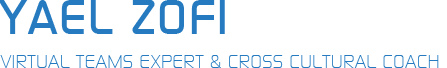Tips For Doing Effective Virtual Work From Home
I have to think about doing virtual work from home? What? A Hurricane, Nor’easter, snow, what’s coming next? If you’ve been following the recent news about the Nor’easter that slammed New York on the heels of Hurricane Sandy, knocking power out to tens of thousands across the region and forcing residents to stay at home, you might wonder how New Yorkers are getting any work done. If they have electricity and are lucky not to be significantly impacted by recent events, like it or not, these folks have to do virtual work from home.
In recent weeks, platforms such as Twitter, Facebook and online news have been inundated with posts and articles describing the struggle of virtual work from home, such as this one in Huffington Post titled: Hurricane Sandy Victims Working From Home Are ‘Slowly Losing It’. Many articles repeatedly describe a common challenge of Virtual Disconnection – the simple need for connection with other colleagues from work that is difficult to develop while working at home. But are they really ‘losing it’ or are remote work from home challenges related to distraction, motivation and discipline impacting their connection?
Recent events have ‘thrown’ people into virtual work from home by circumstance, and now many claim to feel isolated. Throughout my research and work with virtual teams, isolation is often associated with feeling disconnected from teammates because of the lack of personal interaction or social connection. What this boils down to is that ‘face time’ is critical, even occasionally. If face time is eliminated, or drastically reduced, what can you do to bring people together to build relationships so that they feel connected?
1. Create a space for work
• Transitioning to remote work from home takes time and requires some planning. Think about your needs, set aside a dedicated work space with all the equipment you need to get work done.
• Create boundaries and close the door. Keep distractions to a minimum. Make sure to let others know that you are working. Your space should be relatively free from distractions such as family, pets, home telephone, TV, even an attractive view if you are new to virtual work from home.
• Stay organized and keep your work area clean.
For more see last week’s post.
2. Build Rapport With Colleagues
• Include time for social discourse so that members can make natural connections. For example, a team in the financial services industry conducts a timed five-minute “check in” conversation at the start of calls and then individuals follow up by phoning each other between meetings.
• Assign “break buddies” who can chat with each other after the team call or during a break.
3. Share During Meetings
• Encourage perspective-sharing. During team updates, ask attendees to state their perspective on an issue so that team members can better understand each another’s values and styles.
• During larger meetings and with larger teams, use the whiteboard to write attendees’ locations or display a world map so that people can see each other’s name, location, and time of day.
• Rotate the schedule for conference calls so that the discomfort of participating at inconvenient times doesn’t fall on one party or one time zone.
“Your greatest contribution as a virtual leader is to find that connection with people and keep it alive, because the human factor is still the most powerful element in our virtual world.”
Yael Zofi, A Manager’s Guide to Virtual Teams Page 85